"The interior decoration of graphics generates a lot of ink which does not tell the viewer anything new. The purpose of the decoration varies - to make the graphic appear more scientific, to enliven the display, and to allow the designer to exercise artistic skill. Regardless of the cause, it is all non-data-ink or redundant data-ink, and it is often chartjunk." - Tufte, 1983
Introduction
This article is about the way businesses communicate information. It is specifically around how technical insights can be best discussed and disseminated in a business.
At first, this might seem like a dry topic but it does raise such a question; did PowerPoint cause problems for the military during the 2nd Gulf War? How inability to communicate technical information may have damaged the challenger shuttle? And how analytics is used to justify questionable financial practices and how regularly businesses lie to investors using data.
What all these things have in common are graphs and how big organizations present information. My hope is this will help the reader think about how to include data when communicating complex issues.
I originally wanted to title this article "In Defence Of Dilbert's Boss" as I make use of the character of Dilbert's boss and why they cannot understand Dilbert's more technical mindset as a stand in to dissect the problem. As we will see below Dilbert's boss is poorly equipped with tools and training to understand technical information and may distrust and be concerned that the information is faulty. This results in businesses that don't discuss technicalities above the low level and rely on specialists to manage.
You will also notice this Article falls back on referencing a lot of the work of Edward Tufte. I recommend you look up some of his books on the methods of how information is communicated. I have tried to reference as many of his articles as possible as his research, books and blogs are just exemplary in this field.
To say technicalities are the domain of specialists is not a criticism it is only an observation and it would seem obvious no one can master every domain. Though I want to highlight how communication between technical personnel might be made problematic by the tools we use.
If you don't know who Dilbert is see here Homepage | Dilbert by Scott Adams. Your welcome!
A much shorter hand explanation of this article is available in a visual format here Dilbert Comic Strip on 2008-06-06 | Dilbert by Scott Adams.
How Do Businesses Discuss Technical Ideas?
Let us stop first and briefly discuss the methods by that businesses share information in a general sense. Some of the most common ways of sharing ideas are emails, power points, and excel spreadsheets. This is not to ignore that various products may do different things.
Of course, the world is filled with bespoke tools and we have in recent years seen lots of productivity tools that put different spins but the below are almost archetypical of communication in businesses hence why I have focused on them.
- Emails: limited to a few lines or paragraphs; therefore unsuitable for sharing technical reporting.
- PowerPoint presentation: Each page has less space than an email. Likely a trap of presenting simple information that makes the presenter point and makes them feel safer.
Let us consider the communication style both are not replacements for meetings and so any advice on doing a good presentation or writing a good email will include advice to simplify the ideas down to the most basic points.
Simple advice for either includes writing simple titles. Keep the message focused. Don't be too provocative. A simple acronym I have heard for this approach towards communication and business, in general, is KISS or Keep It Simple Stupid. Though technical and analytical problems are rarely simple.
But owing to KISS emails and PowerPoint are likely to compress ideas down to a series of bullet points. Each of these bullet points will not include its hypothesis, related assumptions, the supporting data, and any relationships. A bullet point is a conclusion it does not explain how that conclusion was reached and when put in an email its premise is not open for debate.
A set of bullet points for the problems of bullet points:
Problems:
- Email or PowerPoint do not include the data to make them open to questions, do not include assumptions.
- Points are arranged hierarchical, not relational. Real-world data have more complex relationships.
- Communication techniques used reward simplification. An email or presentation that is complicated or includes nuanced arguments will be ignored over one that simplifies things down to key points.
- bullet points are usually a conclusion not a question, and therefore ill-suited to generating and testing hypotheses.
- Unsuitable for discussing data or statistical problems as simplifies them down to single lines.
Benefits
- Creates easy communication messages.
- Most business cases for projects cannot be described as simple bullet points.
- Nothing without a business case can get funding in a large organization. This is why I think PowerPoint and email are so popular.
This makes perfect sense most discussions are simple directives; bob get me a report is an example. Though explanation over the technicalities of that report might be lost in a bullet point if had to engage in a lengthy explanation.
The message in the bullet points may be stripped down to a set of conclusions or directives, data is likely absent as are statistical relationships, and will not be interactable. Therefore we should suggest that email and PowerPoint is not the best method of discussing complex technical issues.
But PowerPoint Never Killed No One
'When we understand that slide, we'll have won the war,' - General McChrystal, during the Iraq war; the comment was not for the slide's elegance.
So I am sure some people will feel it is wrong to disparage PowerPoint. Though let us look at some case studies of where PowerPoint has hindered communication and where technical nuanced communication was vital. I have picked two case studies fairly well documented of PowerPoint use in the Iraq war and Nasa.
During the Challenger and Columbia shuttle disasters, the government reporting directly stated PowerPoint killed 7 people. Within Iraq PowerPoint presentations being used for high-level briefings have been related to briefing failures both related to the reasons for entering into the war but also many soldiers and officers stated their concerns.
Edward Tufte to which this Article owes a huge debt too wrote a whole (and better book) on the subject an explanation you will find here is Edward Tufte: Books - Essay: The Cognitive Style of Powerpoint.
We Have Met The Real Enemy And It Is PowerPoint
Do you think a PowerPoint presentation is a good way to wage a war? do you think you could win a battle with the following slide civilwarchart.jpg (650×481) (dailykos.com)?
It seems to be a pun in poor test to suggest that a whole war could be summarised to a few key bullet points but this appears time and time again when researching presentation styles during the Iraq war.
You can see an attempt at documenting the various reports and power points from the National Security Archive, that led up to the Iraq war here TOP SECRET POLO STEP - Iraq War Plan Assumed Only 5,000 U.S. Troops Still There by December 2006 (gwu.edu). These are the national security archives and layout of the briefings that led up to the war in a step by step process. You can go through the various power points and their order. It is a great resource for the subject of how the USA ended up going to war.
Ever seen the moral and ethical reasons for an invasion plan simplified into key three points? You can find a PowerPoint presentation that does this here Tab A.pdf (gwu.edu).
Therefore it seems reasonable to say that PowerPoint tempts us to simplify complex issues down to key points unnecessarily and can gloss over nuance. I am not saying that PowerPoint is the reason we went to war or anything but from the evidence, it is easy to see how the communication style would remove and simplify nuance.
All this simplification to get complex subjects onto a single slide. Was it worth it? It seems obvious that we should be concerned if communication styles simplify decisions down to key salient points when they affect people's lives.
This has led to the suggestion the US army produce a badge for a specialist in PowerPoint; found here is Jim Placke's PowerPoint Humor (NBC-links.com). I for one agree with this if only to work out who to avoid...
Case Study Challenger and Columbia Shuttle Disaster
And you may not be convinced and might point out that does not mean it killed anyone. Though we should be indebted to Edward Tufte for extensive analysis of PowerPoint use in Nasa found here Edward Tufte forum: PowerPoint Does Rocket Science--and Better Techniques for Technical Reports.
Several posts are analysing the poor slides used at Nasa at the time. There seems ample evidence from this that rocket science and PowerPoint do not mix.
- here is The PowerPoint slide that crashed a space shuttle | by Joachim Lasoen | Medium.
- here PowerPoint blows up Space Shuttle – What's Your Message? (vividmethod.com).
- here is Death by PowerPoint: the slide that killed seven people — mcdreeamie-musings (mcdreeamiemusings.com).
The government's own investigation labelled the below slide that killed 7 people. Do you think anyone could read that infer that risk was known? The rocket scientists read the below as telling the executives that a risk existed and the executives read the slide to say no risk existed.
The important words that say this are actually only the last two bullet points; Flight condition is significantly outside of test database; the volume of the ramp is 1920cu in vs 3 cu for the test. Did you catch that? Would you have saved the lives of 7 people or would you have fallen asleep before this and nodded along?

So food for thought can simplify technical problems to simple bullet points and get anyone killed? Well, the answer might be yes...
Excel to the rescue?
Many businesses I have been in are addicted to excel. I also do not mean to pick on excel all spreadsheets carry the following risks and of course, these risks may vary with similar but different tools. But again like PowerPoint excel is an archetype of a certain style of tool.
Unlike emails and PowerPoint, spreadsheets include data. While it cannot perfectly present relationships in the data it can present some relationships via graphs and statistical analysis can be performed by using formulas.
Conclusions are not presented in any verbal form but illustrated using graphs. Graphs are powerful in that they make conclusions inescapable and demonstrate the size of the effects; it is hard to ignore simple conclusions when one bar is bigger than another.
This being said graphs do not convey directives nor set objectives. A manager cannot no matter how implicit the conclusion shows a staff member a graph and expect performance to improve. There is a need to still include writing in business and explain conclusions and sometimes this gets missed out in spreadsheet-like reporting.
Therefore the communication that excel and graphs serve is more informal and possibly presents more information but without formality. If you disagree I challenge you to write down a paragraph explaining the information you see in a graph it will probably take a while to cover the nuance of exact proportions between the different bars in a meaningful way.
Negatives For Spreadsheets
- It is not a database:
- Spreadsheet Risk: Because of the above it is unlikely to have real-time live data and there may be a risk of somebody in the business keeping "personal copy" (read old and bad data).
- It is not a programming language (despite having VBA in it).
- Danger of creating "shadow IT" where a series of tasks are being done by spreadsheets and VBA automation that would be better handled by IT implementing a proper solution; though I for one think this assumes IT can or will in a reasonable timeframe create a solution.
- Does not facilitate two-way communication or brainstorming ideas.
- Cannot communicate a directive or order. Any communication it facilitates does not create an obligation to act. Presents ideas and facts, not orders.
- Rarely set up to present during meetings (there are exceptions with some dashboard tools).
Positives
- Visual graphs explain insights simply
- Carries with itself data allowing criticism and dissent if conclusions disagreed with
- Refresh of data can be automated and made a dashboard (or similar tools like PowerBi, Qlik etc)
- Can create database connections from various tools
- Formulas can automate presentation
- Presentation tools are equal to or better than PowerPoint in many ways but do not have tools to allow presenting in meetings
Honourable Mentions
- Dashboards in power bi or otherwise created and published by a central function. I champion this as the solution to the issues raised here. They can be set up with security, created by departments, published centrally, and distributed to everyone in a company.
- Databases: Allows ad hoc querying of the data and can support communications with statistics and data to
- Word Documents: Often overlooked but the old technical report with full executive summary and essay fully exploring the problem space.
Keep It Simple Keep It Safe
Excel may present the ability to resolve many of these issues but in reality, in most cases and for the good reasons of GDPR and security data is going to be sectioned away from the average user. Some businesses will have data marts set up as cleaned and pre-processed data that is safe for users to work with and does not carry a security risk though.
Therefore all the positives listed above assume a user can have access to the relevant data securely and ethically. If they cannot then usually output is throttled by centralised control such as IT or another organisation.
Though many businesses are not that good at the data engineering required to set up this DataMart; there is a reason that data engineers speak about "one version of the truth" because most businesses' data has been scattered across several departmental databases, fragmented, the column's renamed and arguments over whether a customer with X marker is Y category or Z category being different in different departments; means that many businesses lack any single one central DataMart.
So even if a single clean DataMart exists to connect your excel and dashboards to it is possible IT does not want to allow widespread access to it for either security. Even worse some IT departments may want to limit access reasoning that without access the fragmentation (sometimes people politely call it federalising) from a single database into multiple departmental databases will be stopped if access is limited and controlled.
Therefore while excel does have many tools that allow communicating with data in powerful ways and while we can choose dashboarding tools that limit or remove spreadsheet risk and might be a better fit there might be issues around getting the data needed to communicate in the first place. Therefore while many businesses will think from the above that excel is enough I wish to over the rest of the article examine why this is not enough to just buy these tools and hand them to staff but also requires a reorganisation around their use.
Bad Faith Data
Giving a tool like excel to everyone in the business sounds like it ought to at a stroke resolve the problems present by communicating technical ideas across the business. Though by supplying across the business we are supplying these tools to people of all skill levels and even potentially malicious intentions. Let us consider what are the downsides where data becomes misused.
- We have Chart Junk a term coined by Edward Tufte. The term arises from the quote at the beginning of the article. I also love the definition which is Chart Junk is defined as when the information in the chart is low compared to the ink on the page.
- Then We have lying with statistics; a phrase from the book by Darrell Huff. Of course, it brings to mind the quote attributed to Mark Twain; "There is lies damn, lies and statistics" we will be learning about the common ways to lie with statistics in a shorthand way.
In the below sections I will hopefully give you an idea of how to spot both. I will try to convince you that if the problem with PowerPoint and Email is they simplify information In the case study on the use of Graphs I will try to show they have been historically used to misdirect investors according to accountancy research.
This should hopefully show you why excel and spreadsheets are also not an easy way for businesses to solve the problems with communicating complex analytics is not solved only with spreadsheets.
Chart Junk
Graphs are a simplification of verbal communication. The below represents the relationship between profits along the X-axis and the genetic code for a neural evolution algorithm for stock trading I wrote where the genes represent behaviours turned on and off in the AI and the Hexes lightness or darkness represents the density of results in that section.
If a gene is particularly dark and far along the X-axis you would conclude that the gene probably has something to do with making money. You might ask if there was a big enough population but if I said yes it's a 10,000 sample size you probably have certain views. The negative numbers for genes on the Y-axis represent the absence of a given gene i.e. when it was turned off. All in all this graph shows 100 genes and the performance of the AI.
I am certain you can guess what the bar graphs above and to the side mean. They don't even need a description. Knowing that X is profit and Y is genes take a guess.
Now imagine writing a report on the below, imagine describing the relationship of every hex to every other hex and doing so in 10,000 words? You can see why Graphs act as a massive time saver.

So you get the point graphs to communicate more in one picture than 1000s of words. Graphs when true, concise and well designed let us switch off the verbal centre of the brain which has clunky linear qualities of being one word after another and deal with visual-spatial relationships which show relationships between any part and the whole.
It is, for this reason, I suggest to you that graphs rule the business world. If you wanted to know the relationships between all the departments in the business and I give you a choice between hearing a lecture or I can show you this one graph; which one will you choose
Chart Junk Illustrated
I love Chart Junk as an Analyst nothing makes me feel more like a genius than seeing someone else screw up a simple bar chart. See below an example of unnecessary dimensions added to and the muddling of a simple time series. Just look at it you know you have no idea what it is about and you love it anyway.

Even if we cut down the number of rows 3D should not be used where it provides no additional information. Compare the below to my article on multi-dimension graphs here Multidimensional Graphs | A Logic Called Joe (webador.co.uk). You can see no additional information is supplied. This breaks a rule that we will discuss below that any extra ink without more information added is a waste.
In short, the below contains things that provide no information and therefore ought to be removed.
Further Notes
- Why the .5s? Why 1.5 or 2.5?
- where are the legends?
- what is this graph saying?

I also found the below when researching the Iraq war PowerPoint presentations. The original is slide 11 found here at everett.ppt (live.com). What does the added 3rd dimension give this chart? Why are the Award Actions labelled and Award Dollars not? Are the grid lines behind made worse because the 3 dimensions distort around the edges?
This being said I think we do have to take our hats off to the intelligence agencies they do declassify their PowerPoint presentations for public consumption. How bad would it be if your organisation was forced to do the same and how many errors would we find?

Another candidate is the pie chart below it appears to show the top 10 emojis thereafter you cannot gain any further information. The majority of that pie chart is just a kaleidoscope of colours.
This is because the pie chart has two ways to show information the first is a coloured segment and the second is the angle between these segments. When there are too many segments it suffers f4rom lateral masking which is where the human eye cannot distinguish between lines that are too close together. Likewise, the colours become indistinguishable.
This graph would be better represented as a table just a list of emojis in descending order. You would at least know more than the top 10 emojis and if presented even as a list of top 10 you would have greater clarity. Even better some tag information might let you filter by emojis.

Ornament Is A Crime
"The evolution of culture marches with the elimination of ornament from useful objects," Adolf Loos
There is a whiff of the ideas of Adolf Loos in the conventions of chart junk. Edward Tufte has arrived at the idea that chart junk is best defined as having a higher ratio of ink to information in the graph. It is obvious when we encounter these extremes of the chart junk showed above that we rightly identify them as "ornamental" and consider them "criminal" against our convention of tastes.
With Chart Junk Information and insight are limited by the need for the graphs to be garishly ornamental. Excessive colours constrain the communication of information, 3d graphs distract from the facts intended to be conveyed. Form follows function and charts junk sins against its function.
Graphs act as a summary of statistical information in a spatial visual format that because of our visual nature can communicate very rapidly statistical information.
Though having considered that the function of graphs is to share information about statistics in a simple format and chart junk is a bad, or inept attempt at creating a graph what happens when graphs go bad?
Misleading Graphs
"It [a misleading graph] is vastly more effective, however, because it contains no adjectives or adverbs to spoil the illusion of objectivity, there's nothing anyone can pin on you." — How to Lie with Statistics (1954)[2]
If good graphs explain information simply and chart junk complicates simple information then surely a malicious graph actively lies?
Ok so there is chart Junk but we do not produce junk maybe being more scientific would be the fairer approach. Let us refine the definition away from chart Junk to define chart design that while not malicious is not helpful. Though about the above quote that would make it the perfect crime.
It has already been noted that graphs convey more information with less text than a report, despite being shown as an elegant graph I would suggest the first graph in this blog suffers from this. It requires a paragraph of text to explain it. would it have suffered to have been done as a bar graph representing the average profit related to that gene?
So how do we lie with statistics? What should we teach our data analysts and managers to look out for?
Excessive Usage
One way to lie with statistics would be to insert graphs where the use of such would distract from the message is that the illustration provided by the graph juxtaposes with the text and interjects a different message. It has been shown and is quite intuitive that the brain is bad at code-switching between different circuits and the visual-spatial circuits used to assess a graph and the verbal centre's areas already discussed in different parts of the brain. So a clever trick when discussing a difficult or problematic issue is to insert a graph tangentially related but showing the data in the best manner.
So beware of graphs used where no graphs were asked for! Especially if the graph is generic and the words accompanying it are verbose. The obvious rule of thumb here is the more a graph needs explaining the less valuable the graph is and surely there is a tipping point where the graph should just be removed and replaced with a flat table of data and explanatory text.
There are several studies on accounting practices that notes that there is a statistical correlation between graphs inserted into accounting works and whether we should consider them to be misleading.
Biased Wording
The simplest trick here is to insert additional words. Graphs titles should be something like "income of ethnic communities", and "amount of stock per business sector". I.e. the text should read measure (i.e. whether a count, average, median etc) and what the object is (i.e. businesses, people, endangered species).
Wording such as a graph to show substantial growth of our company.
A good example I found is in politics. Nothing about either graph is dishonest and nothing in the title is a lie. Though knowing the title will be read first I can put the written message in the title then many will not look at the graph. Being critical you might note the graph on the left includes only 4/52 states while the graph on the right misses there is only a 6% swing between the candidates and usually changes as candidates drop out.
Nonetheless, the message you will remember is in the title... Though also still look for any captions or labels as secondary places where subjective terms are being injected to colour your interpretation of objective data.
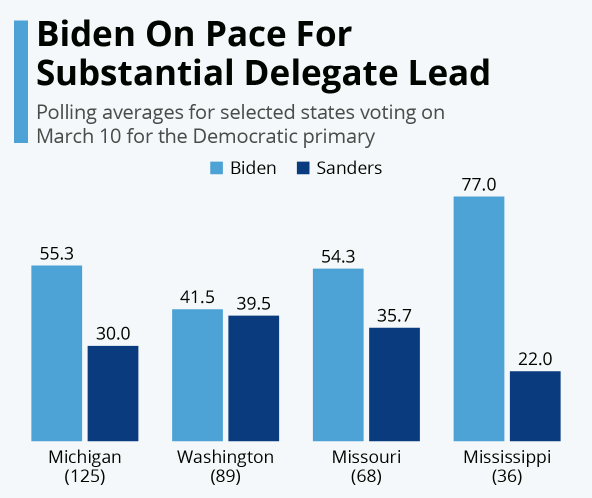

Pie Charts
There are lots of ways to lie with pie charts. I am not averse to a pie chart I think they take up less space than a table. Though ideally they should never be used. I'll leave the below comment from Edward Tufte.
"Tables are preferable to graphics for many small data sets. A table is nearly always better than a dumb pie chart; the only thing worse than a pie chart is several of them, for then the viewer is asked to compare quantities located in spatial disarray both within and between pies – Given their low data-density and failure to order numbers along a visual dimension, pie charts should never be used." Edward Tufte, a prominent American statistician, noted why tables may be preferred to pie charts in The Visual Display of Quantitative Information:[5]
The point here is best illustrated with the emoji pie chart angles getting lost you run out of subdued colours.
Fabricated Trends
I take a graph of data it's real data. I then draw a line on it. I shift the line up a bit or down and that can massively affect that line. It is not necessarily even a lie if I play games with outliers either adding or removing them.
Another method to lie with trends is easy to see if you look up a stock price and flip between a 1-week view and a 5-year view. Many of the trends can look quite bad when compared to the previous week but might not be that bad compared to that market collapse 5 years ago.
There is a related error here in the extrapolation of trends where because a trend exists it is assumed that it will continue. This is why bodies of knowledge like ITIL often focus on SLA and KPIs as a definition of acceptable thresholds often helps to communicate when action is required better than trends which can be extrapolated.
Therefore if we combine these two effects by manipulating the trend and selecting the right timescale to show it over we can have a lot of impacts.
The 5-day trend looks good...but...

Does not look so great overall history... The above trading peak is nothing in the grand scheme of things.

Simpsons Paradox
There are also real reasons to believe that poorly trained managers using excel and PowerPoint might make statistical errors without knowing. The original paper on the Simpsons Paradox is available here Simpson’s Paradox (Stanford Encyclopedia of Philosophy). Section 5.5 interests me as the University of Berkley showed that while men were more statistically likely to be accepted to the university it was not till splitting up into departments that it was found that
Therefore the risk of giving PowerPoint or other high powered statistical tools and expecting quality statistics is that the maths is slightly more complicated and often includes pathing effects where the eventual statistics need to be understood not just in the percentage outcomes but as paths where individuals get selected for and placed on paths by prior events.
The use of PowerPoint and excel in the business mirror this Simpson's paradox users are likely not to have high levels of data literacy but access to excel or other tools to make statistical presentations and then share in PowerPoint which we have already discussed tempts users to strip statistics down to key points.
If Berkley was a business (some would say it is) it would report a higher acceptance rate amongst men would be reported on a slide deck. The next step would be an executive would possibly make decisions based on a faulty understanding as the conclusion changes based on which sub categories get included or excluded in the analysis.
In the above link the conclusion in section 5.5 of whether the University Berkeley acceptance discriminates changes whether you split the acceptance rates by department or not. It is therefore possible for an analyst to present two slides one where they convince the executive that the acceptance policy should be changed and another where they would not. Which would you choose knowing you have a limited number of slides to communicate the issues and complexities in?
Lying With Statistics Case Studies
So we have seen case studies of the use and abuses of PowerPoint. What about the uses and abuses of graphs? Well, luckily I could not find any wars lost over an excel spreadsheet yet. Though there are plenty of examples of using it to mislead investors.
This article Beattieaccbusres1992.pdf (gla.ac.UK). The key conclusion followed several hypotheses noting where graphs appeared during financial reporting for accountancy. The research looked to measure the level of distortion in the data by estimating the percentage difference between the effect shown in the data and the effect shown in the graph. They then reported if the difference was greater than 5%.
It is important to note it would be hard to decide if such distortions were malicious except they seem to be more likely to happen to exaggerate effects and this would not happen if random mistakes or bad workmanship.
All the reports were financial provided to investors and are based on UK companies.
The totals found on page 10 state that 70% of graphs checked showed no manipulation 22% showed an exaggeration of a trend by 5% and 8% showed an underestimation of a trend by 5%. This would suggest nearly 1/3 of graphs used in accountancy may be being used to mislead and show manipulation and within that, the most likely form of manipulation is to exaggerate effects; probably with profits to make the investors want to invest.
This piece of research confirms that it is not solely related to accounting practices in the UK but also applies to the USA; this report is called the use of graphs in UK and USA companies and found here Jo_Int_FinManAcc_8(1)33-68.pdf (gla. ac. the UK). An interesting suggestion is that investors on average spend 5 minutes reading or researching the investment opportunities and possibly related 75% want graphs within the report. Therefore not only are companies likely to lie with statistics but the investors are likely to actively ask and rely on those parts of the reports more than the text.
Furthermore, it would be more likely to think that these distortions were malicious if more graphs were distorted during particular events say a downturn in the business performance. And unsurprisingly the use of graphs showing manipulations is positively correlated with downturns in a company's net profits as reported by the use of graphs in UK and USA companies.
A phrase I liked found within one of the articles I put in the further reading section is that graphs within business reporting are used as "visual sound bites". Businesses use them the way that television presenters use zingers and dog whistles they are the one-liners of the data world that are often believed without much critical thinking which is dangerous when one considers that much of the set is stage-managed to exclude contrary information much like the financial reporting which is directed towards getting investors to buy.
This would suggest lying with statistics is more common than you might think. But it goes to show that maybe don't put blind faith in any statistics or decisions unless you have access to the base data.
There is nothing new on this earth
In making this article I could be accused of a certain data pedantry. I indeed like data but I am not arguing for a future techno paradise by everyone attaining perfect statistical precision and ignoring written communications remain important; you can see complaints about data literacy go back to the 1990s. I am more trying to show how I think businesses get some things wrong about how they communicate technical ideas and have been terrible at this for some time often using the wrong communication tools at the wrong times.
Numeracy: The New Literacy for a Data-Drenched Society - ASCD
We do need better data literacy but this is not a new issue. The issue here is not to praise one method but merely to highlight that there are no perfect methods for the fast dissemination of complex ideas across a business organisation by critically looking at the various common tools each in turn.
- Emails and PowerPoint tend to compress messages to salient points.
- Excel and graphs have problems with who can have access to what information.
- The easiest way to express complex relationships uses visual graphs and this comes with risks of mistakes or malicious manipulation without the data to check the conclusions.
Therefore the conclusion is not to praise any as being perfect more to admit businesses need to be aware of how difficult the process is.
Sympathy For Dilbert's Boss
So let us talk about Dilbert's Boss from the comic strip. here Dilbert Comic Strip on 2008-06-06 | Dilbert by Scott Adams.
Dilbert has complex and technical things to communicate that probably require a degree level of specialist understanding. Dilbert knows they cannot explain the situation to that level of technical depth so they put it into a PowerPoint. Because the easiest way to explain complex technical relationships is with a graph this is what Dilbert will put on the slide.
The graph is likely the quickest way to communicate technical or analytical insight; that being said If Dilbert wants to massage the values or outright lie the graph is also the right choice for Dilbert and can lie with statistics if they are the only person with any understanding of the technical problems on the project.
Afterwards, the business expects Dilbert's boss to make complex decisions and explain the situation to peers and higher up's.
And while some people may argue that is an oversimplification I think it show's how business communications can limit the dissemination of technical insights. I am not in this article going to go in-depth on what I think the solution is only I wanted to write something that draws attention to the problem of communication using data within businesses.
The tools are bad, the training around data is possibly bad, and there are multiple different people with different views and expectations trying to explain things in a business. And yet with AI with automation, we are going to not have to do this less but more often. There appears a problem here that should be thought about.
Though I think I could have also explained the problem from the technical personnel's perspective using this strip Managers Hear 12 Words - Dilbert Comic Strip on 2022-03-07 | Dilbert by Scott Adams.
Conclusion and my ideas for Solutions
I think in saying that PowerPoint may have killed some people I may touch a few people's nerves. I also think a deep dive into the best practices are outside the remit of this already lengthy article. Therefore having written many words in the imitation of bullet points to describe technical problems with a list of bullet points.
- If it is not simply expect a full old fashioned technical report that combines texts, graphs, data and executive summary to have the best of all worlds. I feel the technical report is like a lost art in many businesses as while some departments I have been in still did them many did not,
- Build permanent dashboards and set Key Performance Indicators and Service Level Agreements so as a baseline a minimum understanding of the health of the business is available to all stakeholders.
- Consider if a central data function needs to take ownership of dashboarding to establish one version of the truth in the business.
- Create a single version of the truth across the business so clean data is freely accessible.
- Adopt some bodies of knowledge such as Dell EMC or CHRISP DM to structure how insight is shared in the business.
- Adopt corporate standards on supplying data between departments or requiring APIs to give transparency.
- Make specialists decision-makers of their knowledge domain. If Dilbert knows the correct solution why make them present it to a Boss who does not know?
- Identify technical audiences and expect deliverables of any project to include technical briefings for analysts circulated with data ahead of time to allow criticism and creative interpretations to spread. Dell EMC talks about 3 briefings at different levels of granularity.
- Create access to data that affects staff so they can access and critique data that matters to them.
- Insist that any PowerPoint presentation does lead back to data and facts either by circulating these ahead of the meeting or afterwards.
- Explicitly state orders and actions arising in emails or verbal.
- Use small teams the use of email and PowerPoint is because they are easy to send to all parties. A small team can communicate naturally in meetings without the use of such tools and the attendant temptation to compress ideas to key points.
- Create a culture of peer-reviewing statistics looking for chart junk and lies using statistics. If it looks like a bad graph challenge it and remove it.
- Where technical problems could exist create systems of peer review. I.e. like the Challenger and Columbia disasters.
- Embrace diversity! The business needs business people, technical people, analytical people and all the diversity that lies therein... Just get them to communicate with each other.
- Identify actual problems needing creative thought (as opposed to business as usual) and make sure space is left to mind map and don't allow that creative analysis to happen on email or PowerPoint.
- Adopt rituals (an idea from Agile) so people have a daily meeting or other processes to air problems.
- Accept that many tools to explain technical problems that are common in business may have different stregnths and weaknesses.
- Mentor People, technical people benefit from someone to ask questions.
And I am sure the Irony is not lost having called bullet points liable to simplify complex problems and the above is likely an oversimplification is not lost on anyone!
Reading List
If you liked this here are similar blogs and research papers that helped me write this article.
Presentation Zen
PowerPoint In the Military
Edward Tufte forum: PowerPoint and Military Intelligence
Reference for chart Junk
What do we think of the "packed" bar chart? - Junk Charts (typepad.com)
Chart Junk - Info Wikis
Chart Junk - InfoVis: Wiki (InfoVis-wiki.net)
Data Analysis: Displaying Data - Deception with Graphs
http://www.sao.state.tx.us/Resources/Manuals/Method/data/12DECEPD.pdf
More articles on the uses and abuses of graphs within financial reporting
Corporate Reporting Using Graphs: A Review and Synthesis (gla. ac. the UK)
A measure of distortion within graphs in corporate reports: an experimental study
Measurement distortion of graphs in corporate reports: an experimental study (gla. ac. the UK)
A discussion of misleading graphs
Add comment
Comments